Parked domains (aliases) are domains that you own, but do not contain any content. Instead, they point to the contents of another domain or subdomain on your account.
Alias domains are often used by businesses that want to have more than one web address for advertising purposes. Alias domains are additional domains hosted on your account which display the same website as your primary domain and share web statistics. Like a normal domain, alias domains can also have their own email boxes.
For example, if you own mystore.com and it is the primary domain of your cPanel account, you can set up mystore.net as an alias domain and it will load the content of mystore.com. When you visit mystore.net, you will notice that although the content of mystore.com is loading in the browser, the address bar will display mystore.net.
How to create a parked domain in cPanel
1) Locate ‘DOMAINS’ section and click the Aliases icon
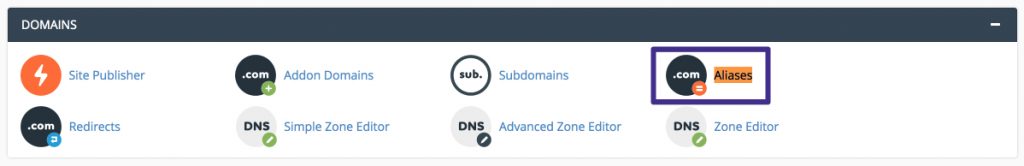
2) This is the Aliases Domains page, where you can setup parked domain names.
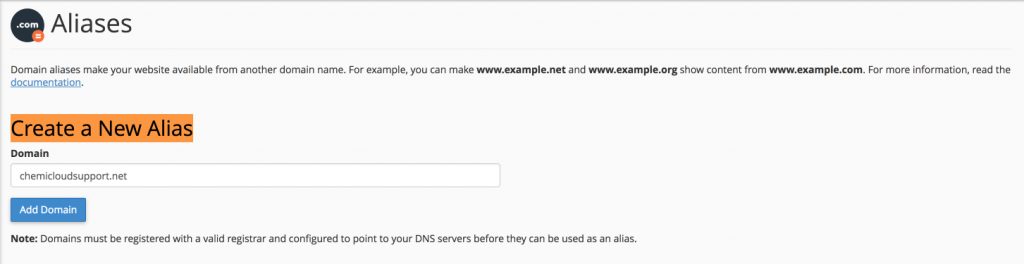
3) Enter the new domain you want to park, then click Add Domain.
From cPanel > Aliases area you can see the list of parked domains under your main account and you can manage or delete these parked domains anytime when needed.